Make your people feel
they are part of something amazing, each week.
Celebrate success and build a positive culture by sending a fun, engaging internal newsletter that elevates your team and only takes a few minutes of your time a week.
Set it up in a minute. It's free.
Go from Collecting to Celebrating
in 3 Easy Steps taking just 7 minutes a week
1
Collect Achievements
During the week our Weekly Wins handy assistant aka Mr. W asks your team members for important achievements that should be shared with the team.
2
Review the Newsletter
At the beginning of each week, you will receive a link to a newsletter draft that will get populated with wins from your team during the week.
Of course, you can spice it up with additional content like notes and fun stories, images, and GIFs - to create the ultimate weekly dose of positivity for your team!
3
Celebrate the Week(end)
Wrap up the week celebrating achievements to boost morale and prepare the team to fight new battles on Monday.
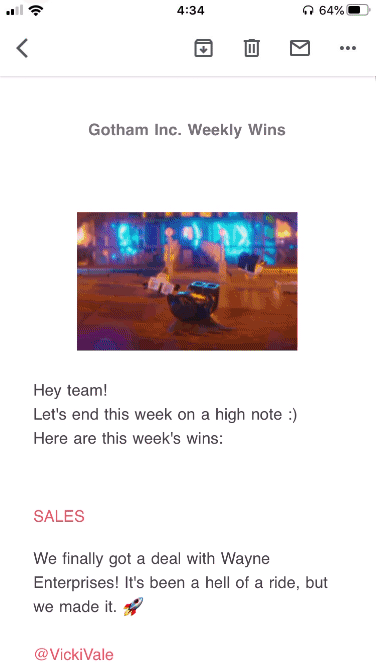


Slack
The most positive internal newsletter you can send
.jpg)
Since we started doing the Weekly Awesomeness Report last year, our revenues have grown 400%. I believe there is a connection.
Vishen Lakhiani, MindValley Founder and CEO
By supporting progress in meaningful work, managers improve employees inner work lives and the organization's performance.

Teresa Amabile, Harvard Business School

Inspire and engage with a weekly dose of positivity
Break down departmental silos
Create a stronger sense of belonging
Inspire and engage
with a weekly dose of positivity
Frequently Asked Questions
I'm busy. How much time will implementing Weekly Wins take?
Weekly Wins only takes a minute to install. Simply click on the Add to Slack button below and the app will be installed to your Slack workspace. After that, you only need to select the Slack user who will be responsible for the internal newsletter and a Slack channel where the app will post the newsletter and you are good to go!
Each Monday at 9 AM, the editor will receive a link to a draft of the newsletter which will get populated during the week with wins collected from your team members.
She can also add any other content to the newsletter - such as notes, fun stories, birthday celebrations, new employee welcomes, images, and GIFs.
How do I create and send the newsletter?
How many times per week will users get asked to share their wins?
Users will be asked to share their wins twice a week. Every Tuesday at 11 AM and once per week at day and time as you set it in the Settings of the Weekly Wins.
Will all users of our Slack Workspace be asked to share their weekly wins?
Only users on the channel selected in Settings will be asked to share their weekly wins.
Is Weekly Wins Slack-only?
Weekly Wins uses Slack to communicate with your team members and collect the weekly wins, but the newsletter editor is web-based and the newsletter can be posted both on Slack as well as sent by Email.
How are you storing the data? Is it secure?
We take security and privacy seriously and do everything we can to ensure your data is safe and sound. For additional questions regarding security or technical aspects of our platform, please contact us, we're here to help.
How much does Weekly Wins cost?
Weekly Wins is free.
Slack


